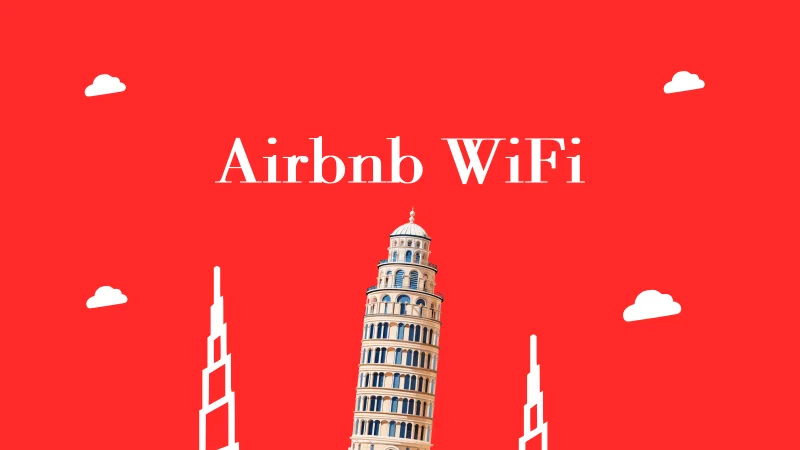The first time I heard this question from my buddy, I started laughing and said, how can you think a person can live without wifi for 3 days? Now, we can’t survive without wifi for even 3 hours, not everyone but most of us.
Wifi or the internet always makes a difference, Whether you’re on a trip or traveling somewhere it carries weight. If you’re on a business trip, you can think about how important it will be.
Here, I’m sharing what I experienced as a regular guest at airbnb, hang with me and know what you may not.
Does Airbnb Have Wifi?

Yes, Airbnb does have wifi and network connections. It’s a basic amenity for guests. A stay is incomplete without it and every host must provide it in their properties. There are some cases where you may not have wifi but that’s very rare.
I never stayed at an Airbnb that has no wifi or even if they’re changing a separate fee for that. Wifi should be considered as a basic amenity and most of the hosts do consider it. Airbnb has quite good policies on wifi and network to allow guests to stay connected with their friends, families and have a nice experience.
Wifi is something where hosts can trick you, so be on your toes while reading descriptions. You can find wifi in the amenities section and whether you have to pay separately or not is also mentioned over there.
Every one of us expects to find it everywhere. But sometimes, in very faraway or special places, there might not be good WiFi because of where they are. These situations are not common, though.
For example, think about going on a vacation to a cabin in the mountains. The cabin might be so far away that it’s hard to get good WiFi there. In these cases, we should compromise, as the host can do nothing about it.
Usually, Airbnb always has good WiFi because the people who own those residences know how important it is and they don’t want bad reviews. They want you to have a good time, watch videos, explore websites, and talk to others without any problems.
How to Check WiFi Availability Before Booking?
Just because you think the wifi is available, it might not be, Yeah! So it’s very important to check before booking Airbnb. This will ensure to lower the chances of a bad experience. This is how you can check for the availability of wifi in a minute.
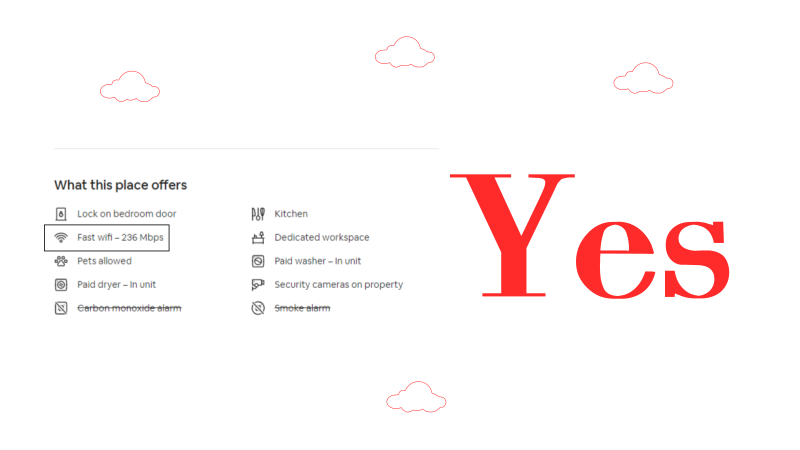
- Reading Property Descriptions
- Viewing Guest Reviews about WiFi
- Contacting Hosts for Clarification
Reading Property Descriptions
Whenever someone contacts me and says I got an issue with my host, The first thing I ask them is, did you read the descriptions carefully? Guess what 90% don’t. This is not a good practice. If someone doesn’t read descriptions and listing details carefully they are making a big mistake.
So to confirm whether wifi is available or not head over to the description and look for the wifi Icon. If it’s available, move to the next step.
Guest Reviews about WiFi
Airbnb asks hosts to mention the speed of wifi in their listings, and you may see that the hosts are not taking it seriously. So in this situation look for the reviews that are related to wifi. Just advertising wifi icon doesn’t mean you’ll get a fast wifi connection. It may be just 0.5Mb, which is not considered as even having wifi, Right?
Relate: Should you book an airbnb without reviews?
Contacting Hosts for Clarification
Lastly, hit on the beautiful contact button and straight away ask for the wifi, what’s the speed? and will it be included in the amenities or not? After making sure everything aligns with your interest, investigate wifi security like a police officer because it’s more important than wifi itself. Below I’ve explained it in detail.
That’s it.
Factors That Can Affect Availability and Speed
We know there are a ton of factors that can influence availability but these two are the most common ones. If a host clearly mentions that due to certain conditions, it’s not possible to provide wifi or a fast internet connection, then it’ll be good to compromise otherwise we should not declare hosts as responsible for that.
Location
This word reminds me of a UFC fight, Anyways If you’re traveling to rural areas then this will lower your expectations because you might not find a high-speed wifi or internet connection. In a city, like New York, chances are high that you’ll have strong and reliable Wi-Fi. But if you’re staying in a small village that’s far from the city, the Wi-Fi might be slower and less stable.
I’m talking about the US and Developed countries. The situation can be out of character in underdeveloped countries. So, as you can see, location matters a lot.
Network Load
This situation is especially common in large accommodations where a number of guests might be sharing the same Wi-Fi network. It’s like inviting all your friends to dinner at once. Each device’s demand for airtime increases, and as a result, the network’s capacity is stretched, which leads to slower speeds and poor internet connection.
Moreover, You’ll see public wifi being used in accommodations which is such a horrible act and should be reported. Public wifis are insecure and can cause serious security issues.
Do you have to pay separately for wifi?
If you’re a person who can’t live without wifi like me, you may have a question, should we have to pay separately for wifi or not? The good news is not, You don’t have to pay extra charges. Wi-Fi is often included in the cost of your Airbnb stay. Not every time.
Most hosts understand the importance of staying connected, especially for travelers who always need to check emails, search for local attractions, or share their best moments on social media. That’s why they add it to the cost of stay.
Don’t think it’s free. You may notice when you’re going to buy something online and it says free shipping, actually that amount is included in the cost of the product. The same goes here.
Additionally, some luxury or high-end rentals might have additional charges for premium internet services or high-speed connections. This information should be clearly stated in the listing’s description or the host’s house policies.
Related: Wifi rules
Is it safe to use airbnb wifi?

As I said before, safe wifi is more important than having a wifi or internet connection. This is something that most of us don’t care about which could be alarming. I was listening to a hacker and what he was doing was providing a public wifi network that anyone can connect to and use without a password. Now, whenever you enter login details he can get access to all the details.
That’s shocking. We all use public wifi at coffee shops, right? So we should stop doing it right now.
When it comes to Airbnb, Wi-Fi is typically secure and suitable for tasks like checking emails, browsing sites, and using social media. While Airbnb hosts take measures to keep their networks secure, it’s a good idea to avoid sensitive activities like online banking or sharing personal information over any public Wi-Fi network, including those in Airbnb rentals.
Especially, when there are a number of hosts using the same wifi. We can’t judge someone but it’s so important for our privacy and security. So have a chat with your host on privacy and security.
Oh, I remember! Avoid using tablets or smart TVs that are provided by the Hosts. It can create problems if you enter login credentials.
Related: Is Airbnb safe? My experience
An alternative to airbnb wifi
In case of no wifi, here is the alternative that I use. It’s quite convenient but only if you desperately need wifi or an internet connection because it can be a little costly.
Travel WiFi Devices
These are portable devices that can be connected to local cellular networks similar to mobile phones and creates a personal WiFi hotspot for you. You can connect multiple devices, your phone, tablet, or laptop, and enjoy internet access on all of them.
You can book a device before your trip, and it’s usually delivered to your home. When you arrive at your destination, you’ll have instant WiFi. Moreover, You’re not bound to just a specific location, you can enjoy internet access while exploring different places as well.
The cost of travel WiFi depends on the provider and your location. I would say It’s a good value if you consider its reliability but it is actually considered as not cost-effective. You’ll pay a rental fee for the device with a daily or weekly data plan. I would suggest considering it as a last deal.
Airbnb wifi is not working. Do this
If airbnb has no wifi or its speed is just like a dial-up, the first thing to do is contact the host. Take their class if they advertised wifi is available with high speed but in reality, it’s not. If the host gets on to it quickly everything will be fine.
On the other hand, if the host gets lazy and ignores you then you know what to do. Contact airbnb customer support immediately and report the issue. You’ll get the answer soon.
There is not too much that you can do about it. I see someone giving suggestions to find alternative accommodations if the wifi is at worst, well this is not possible for all of us but still, it’s an adoption available.
Airbnb wifi refund
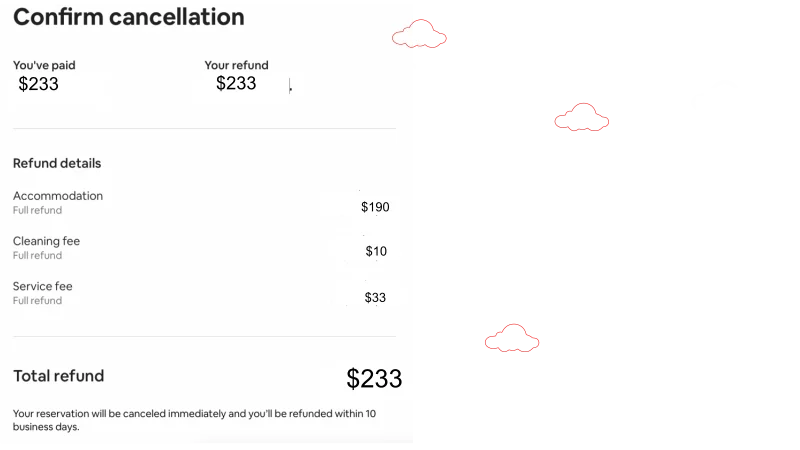
Yes, you’ll get a refund if airbnb wifi is not working properly or not as described in the listings. There are two main points to keep in mind, first the policy of the host. Airbnb may give little weightage to the guests but they have to protect both sides. That’s where host or property policies come in.
The host can set specific rules and policies that guests should follow, It can be related to the accommodation or even refund and cancellation policies as well. In conclusion, you’ll get your refund fully or partially if the host allows it.
On the other hand, You may not get a full refund just because of wifi even if it’s the most important thing that you take care of during your stay. I’m telling it through my experience not because I think so. I’ve had a number of cases where guests could not get a refund for poor wifi and personally, I think it’s okay.
In the end, If you have any issues, leave the property early. Again it would not be possible for everyone but this will make your point stronger and increase the chances of getting a refund. An act of kindness is to ignore if the issue is not something that ruined your stay.
FAQ
Is the WiFi password provided during check-in?
Yes, you’ll get the wifi network name and password in the welcome instructions or upon check-in.
What should I do if WiFi is not listed in the amenities?
If wifi is not mentioned in the amenities, you can directly message the host to inquire about its availability. Keep in mind that some accommodations might not offer wifi at all
Can I Get a wifi upgrade?
It depends, some hosts might be willing to have a wifi upgrade, but it’s not guaranteed. If a faster or more stable connection is important to your stay, You should discuss it before booking.
Is wifi included in the cost of the rental?
In most cases, Wifi is included in the cost of your stay. You’ll experience the host asking for additional wifi costs but probably not in the US.
Do Airbnb owners check wifi history?
Do they check or not? No one knows but they can. So be careful while using Airbnb wifi.